Learn Morse Code With This Morse Translator and Decoder
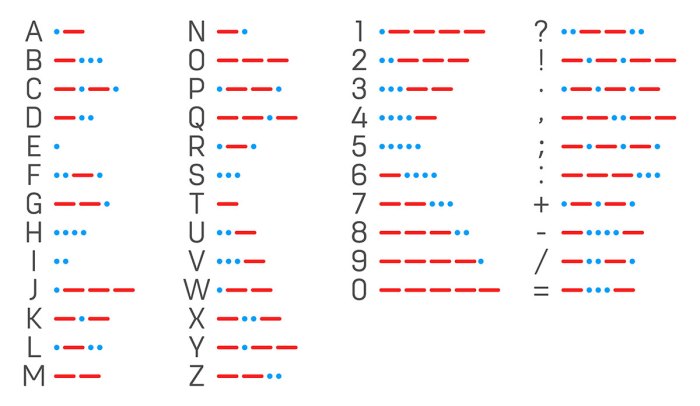
Use this helpful tool to translate between morse code and text. To begin, please enter words or morse code in the Input box and press Translate.
HELPFUL HINTS FOR USING THE MORSE CODE TRANSLATOR
How to translate morse code to text:
- Enter morse code into the input box using period (.) and minus sign (-)
- Morse letters must be separated by 1 space
- Morse words must be separated by 3 or more spaces
- You can use / to separate morse words. There must be at least 1 space before and after each separator used
How to translate text to morse code:
- Enter text into input box
- Characters that cannot be translated into morse will be ignored
- If morse code and text is entered, the converter will assume morse mode
The Morse Code Generator and Translator is based on code developed by Kurt Grigg.
WHAT IS MORSE CODE?
Morse code is a method of communicating with a series of sounds or lights that can be understood only by someone who knows the code.
Each Morse code symbol represents either a letter or number and is represented by a unique sequence of dots and dashes. The duration of a dash is three times the duration of a dot.
Samuel F.B. Morse invented a code that was used to send messages over electric telegraphs in the 1830s. The SOS distress signal — three dots, three dashes, three dots — proved to be a simple way to communicate in an emergency.
With the invention of the telephone (and, later, two-way radios and cellphones), Morse code is nowadays used mostly just for fun by amateur radio operators. Certain amateur radio bands are still reserved for Morse code use.
HOW CAN I LEARN MORSE CODE?
Learning morse code can be a fun and rewarding experience. It may seem daunting at first, but with practice, anyone can learn to interpret and transmit Morse code messages.
One of the best ways to start learning morse code is to use an online morse code translator like the one on this page. These tools give you the chance to practice and test your abilities.
A chart like this one can also help you learn morse code by visualizing the dots and dashes on the letters of the alphabet:
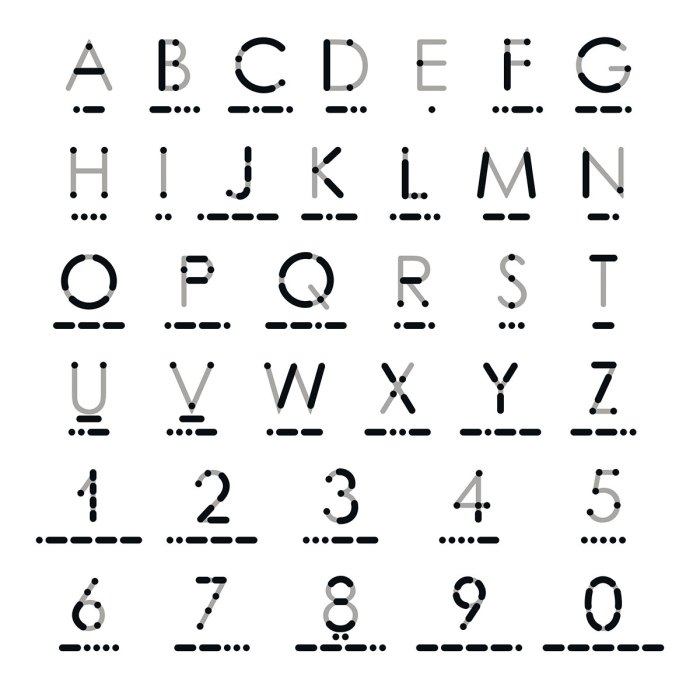
A great way to practice is by listening to morse code transmissions on the radio. Many amateur radio operators still use morse code, and you can tune in to their transmissions and try to interpret the messages. You can also join a morse code club or group to practice with other enthusiasts.
Learning morse code may seem like an outdated skill, but it can be a fun and rewarding hobby. It can also be useful in emergency situations when other forms of communication are unavailable. With a bit of practice and dedication, anyone can become proficient in morse code and enjoy the thrill of transmitting and receiving messages in this classic code.
Not accessible on my iPad 2, but works fine on Safari browser on PPC Macintosh. I can send Morse Code at 40 words per minute, and have been using it as a ham radio operator for many decades, but this is fun and a good way for beginners to learn.
Where is it????? it was there yesterday!!! i am a ham Radio operator and am looking 4 this app cause i wana learn CW. And it realy was there just yesterday.
bbooorring
Wherw did it go 🙁
where is the machine? All I can find are comments!
It won’t work for me….
Can this be extended to allow letter input from keyboard and not just button/mouse press?
how does this thing work
It does take some time and effort.
I really like it, super easy to practice and I wish to become good at it 😛
The only few things that would make this app better would be as many other had said, to be able to use keyboard to select the letters.
And also another thing that I would appriciate alot would be to add more letters from other languages. For example the letters: Å, Ä and Ö for me who is swedish. But all in all this is a really great app.
How do I play this
Yeah, how do we play this
I failed again
I failed
fun
this is cool im doing a projeced on it and im lurning fast
very cool
brillant
Very good but I found it confusing
This is very cool but it’s confusing
Bad font choice, the difference between the number 0 and the letter O is not obvious at first glance. The random pattern needs to be tweaked so it doesn’t repeat the same letter twice, doesn’t pick numbers as often and gives a better spread of choices, I’ve noticed certain letters come up very rarely while others come up frequently, and this is after using this web app for months.
great
I learned Morse and used it everyday in the military over 45 years ago and once learned & used is never forgotten. I wish you had something to copy.
they need to have this so you can use the keyboard instead of clicking, still amazing though
try making secret codes with it.
wow
EPIC. LOL
It was awesome I loved it
Best
Cool
this is confusing and cool
I kinda wish I could check off which letters/numbers I want to practice. Obviously, numbers don’t need to be practices as often as letters :/
This was great. It would be good if I could use the computer keyboard instead of mouse clicking. Then training your ear could be done “in the zone” without looking at the screen. Also, the noise characteristics should be customizable.
Very intersting
i have learnt it all
Awesome
I like it
Awesome
Please send help in trouble
OK
I like it
I like morse
Becase it is cool
hard to distinguish “O” from zeros. still amazing
I love it
lets get started
this is epic and fab
That was fun!
FANTABULOUS!!!!!!
Ok
tip use left mouse or pad button
Great but much too slow. I’m up to over 20 wpm now but still mix up U and F on occasion.
thanx for this machine..
cool
I copied the letters/numbers and told my school and everybody likes it