Ruby
Ruby is a general purpose interpreted object oriented language popular for building websites (search Google for “Ruby on Rails”). It is similar to Python and Perl.
Download software: http://rubyinstaller.org (Windows)
Cost: Free
Instructions to setup software: See Ruby installer at http://rubyinstaller.org
Hardware requirements: PC, Mac
Operating systems supported: Win, Mac, Linux
Difficulty level: 3 out of 5
TRY IT!
1. Copy this text, paste into notepad (or some other text editor) and save as “TempF_to_C.rb”
def getFTemp
print "Enter Temperature Degrees F :"
tempF = gets()
tempC = (tempF.to_f - 32)*5/9
puts "Temperature Degrees C: #{tempC}"
return tempF
end
def useTemp (temp)
if (temp.to_f > 100)
print "Hydrate!!"
end
if (temp.to_f <32)
print "Pack Long Underwear!!"
end
end
begin
Ftemp = getFTemp
useTemp(Ftemp)
end
2. From the command prompt, type: “Ruby200\bin\ruby.exe TempF_to_C.rb”
Here is a sample session:
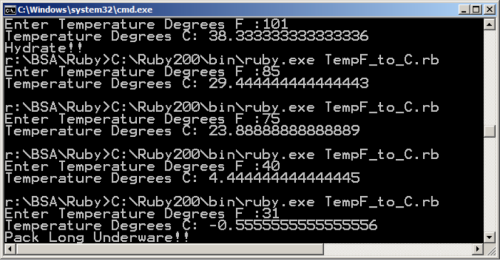
ABOUT THE PROGRAM — A WALK THROUGH
The program starts at the “begin” near the bottom.
It uses the “getFTemp” method to prompt the user and convert the temperature to Degrees C.
It then uses the “useTemp” method to decide which message to display.
TRY THIS
1. Modify “useTemp” to display a message for temperatures between 32 and 100.
2. Change the messages that are displayed.
3. Change the temperatures that trip the message displays.
LEARN MORE
Programming Ruby – an excellent on line book
RESOURCES, TIPS, TRICKS AND HINTS
Ruby was confusing at first, but now it is very easy
it is still hard